Power isn’t just a checkbox when planning modern network infrastructure. It’s a foundational decision that directly shapes how well your devices function, how scalable your deployment becomes, and how much efficiency you can achieve in the long term. In an era where networks support a growing number of connected devices, ranging from wireless access points and HD security cameras to smart LED lighting and advanced sensors, ensuring the proper delivery of power over Ethernet (PoE) is crucial.
Meraki MS switches are built to handle these demands, offering models that support both PoE+ and PoE++ standards. However, the choice isn’t simply about selecting the more powerful option. Your current and future operational needs should determine the appropriate power standard. Undershooting could mean failed device power-ups or mid-operation shutdowns. Overshooting might lead to overspending and unnecessary heat management concerns.
At Stratus Information Systems, we help IT teams make strategic, informed decisions about Meraki MS switch deployments. Whether you’re designing a small branch network or outfitting a campus-wide infrastructure, our Meraki-certified experts tailor solutions that match your bandwidth, power, and reliability requirements.
PoE+ (IEEE 802.3at) and PoE++ (IEEE 802.3bt) are both standards defined by the Institute of Electrical and Electronics Engineers. They dictate how much power a network switch can deliver over standard Ethernet cabling, along with how that power is negotiated and regulated across connected devices.
PoE+, defined under IEEE 802.3at, delivers up to 30 watts per port at the source. That generally translates to about 25.5W at the device end after accounting for cable loss. It supports power classes 0 through 4 and operates at approximately 50 to 57 volts DC. This level of output is ideal for devices like wireless APs (e.g., Meraki MR46), standard VoIP phones, badge readers, and basic surveillance cameras.
PoE++, on the other hand, falls under IEEE 802.3bt and supports Type 3 and Type 4 power delivery. Type 3 offers up to 60 watts per port, while Type 4 pushes it further to 90 watts per port at the switch. This makes PoE++ well-suited for power-hungry devices like PTZ cameras, multi-radio Wi-Fi 6E APs such as the Meraki MR57, smart intercom systems, and industrial-grade IoT devices. These standards also expand the power class range up to Class 8, with more advanced current balancing and voltage management.
Both standards use Layer 1 detection and Layer 2 negotiation via LLDP (Link Layer Discovery Protocol), ensuring devices receive only the power they need. Meraki MS switches fully support this with LLDP-MED extensions, allowing fine-tuned control and diagnostics directly from the Meraki Dashboard.
Beyond the increased power delivery, PoE++ simplifies infrastructure and provides greater flexibility in deployment, making it a superior design choice. Consider a healthcare facility deploying high-end imaging cameras or a campus that needs to power multiband APs and digital signage throughout several buildings. Rather than installing separate power injectors or dedicated AC lines, PoE++ lets you consolidate power and data over a single cable.
This capability means fewer cable runs, lower operational costs, and a cleaner infrastructure footprint. Additionally, when using high-wattage PoE devices, PoE++ can reduce latency during boot and provide faster device power-up, improving startup performance for mission-critical systems.
However, it’s essential to account for the increased thermal load that comes with higher power output. In dense rack setups especially when stacking multiple Meraki MS switches with PoE++ airflow and ambient temperature must be managed carefully. Meraki switches include fan trays and intelligent cooling features, but heat still becomes a planning factor in these high-density environments.
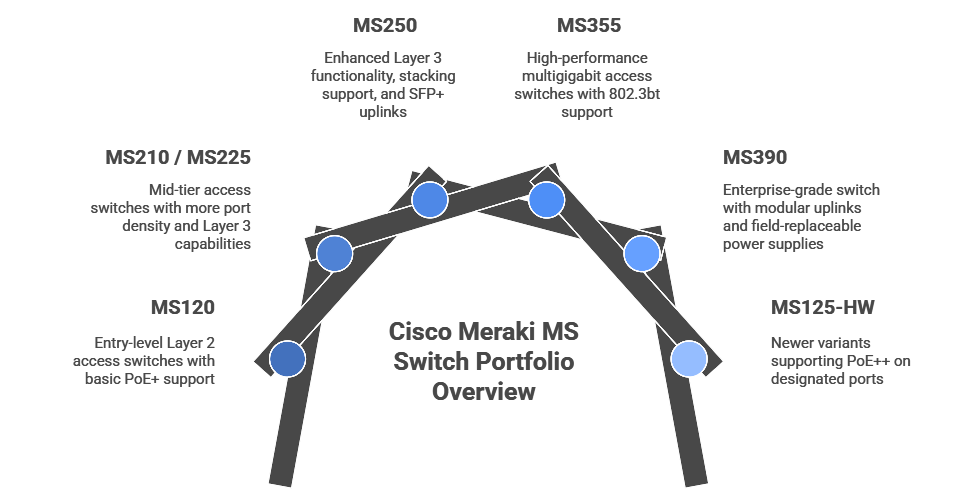
Cisco has built the Meraki MS switch portfolio to meet the needs of various deployment scales from lean branch offices to sprawling smart campuses. PoE support is available across the entire MS line, but the level of PoE (PoE+ vs PoE++) varies by model:
Knowing which Meraki MS switches offer which PoE capabilities helps avoid underpowered deployments and informs proper power budgeting from day one.
Each Meraki MS switch has a total PoE power budget, which refers to the aggregate wattage it can deliver across all ports simultaneously. For example, a 48-port switch may support PoE++ on all ports but will only supply full 90W to a limited number of ports before it reaches its budget ceiling.
If you exceed the switch’s total power budget, the Meraki Dashboard allows you to prioritize ports. This means you can ensure that essential devices like core APs or emergency cameras continue operating while lower-priority devices are throttled or shut down temporarily.
Enterprise-class Meraki switches like the MS355 and MS390 support redundant and field-replaceable power supplies. This not only adds fault tolerance but also allows you to scale your PoE capacity with an additional PSU if needed.
Meraki’s cloud-based Dashboard gives administrators full visibility into real-time power consumption, historical trends, and available capacity. You can set alert thresholds, view per-port draw, and track consumption spikes during device boots.
Another powerful feature is PoE port scheduling, which lets you turn off power to certain ports during non-business hours to save energy. The Dashboard also supports LLDP-MED negotiation, allowing better coordination with IP phones and APs to request exactly the power they require.
This visibility and control reduce the guesswork and make Meraki MS switches extremely effective for managing complex, power-sensitive deployments.
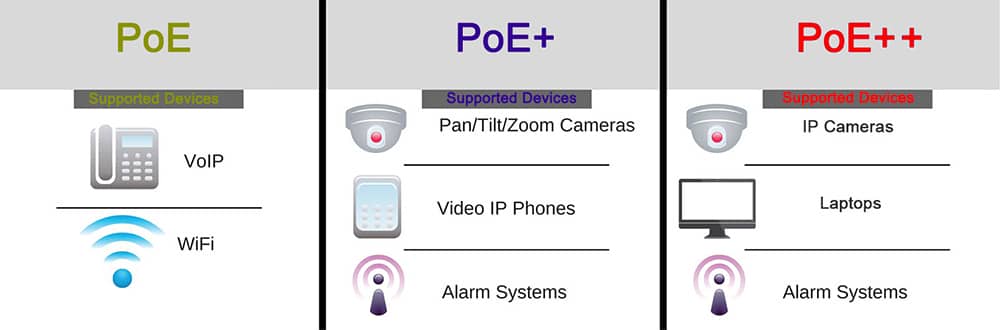
PoE+ has proven itself in countless enterprise and SMB environments. It’s an excellent match for networks relying on standard PoE-powered devices. Think branch offices with a few wireless access points like the Meraki MR46, several VoIP phones, and indoor IP security cameras. These devices typically fall below the 25.5W device-side draw limit of PoE+.
Deploying PoE+ Meraki MS switches like the MS120 or MS225 is often ideal for school classrooms, distributed retail locations, co-working spaces, and satellite offices. These switches provide enough power and intelligence to support most common devices without the added expense or complexity of higher wattage hardware.
PoE+ is also a more energy-efficient option for these smaller environments. Since you’re not delivering unnecessary wattage to each port, heat generation remains lower, leading to more straightforward cooling strategies and better long-term reliability.
For networks supporting modern high-power devices, PoE++ becomes a necessity. Large multi-radio access points like the Meraki MR57 with Wi-Fi 6E capability require up to 34W or more. Pan-Tilt-Zoom (PTZ) security cameras, video wall displays, intercom systems with video, and smart LED lighting solutions also demand more than PoE+ can offer.
IoT-heavy environments, such as healthcare systems, smart manufacturing plants, hospitality networks, and university campuses, typically encounter these requirements. In these settings, choosing PoE++ Meraki MS switches, such as the MS355 or MS390, ensures that these devices are powered consistently and safely, even under full load.
In environments where power stability is critical, such as emergency response centers or high-security facilities, PoE++ powers high-demand devices and provides added control and visibility, thanks to Meraki’s centralized Dashboard.
More organizations are choosing to futureproof their infrastructure by investing in PoE++-capable switches even if their current devices don’t demand it. This strategic approach reduces the risk of hitting hardware limitations as newer, more power-hungry devices enter the network.
By selecting a PoE++ switch today, you eliminate the need for expensive upgrades later. For example, if you currently deploy MR46 access points but plan to upgrade to MR57 or similar high-capacity devices within 12–24 months, deploying a PoE++-capable Meraki MS switch now means avoiding truck rolls and configuration changes later.
This also helps with multi-phase deployments, where the full device load grows over time. You can provision your power delivery infrastructure once and gradually expand without needing to overhaul switch hardware.
Each Meraki MS switch has a finite amount of PoE power it can deliver across all ports. Knowing this total power budget and mapping it to your expected load is crucial. For instance, the MS390-48UX supports up to 1440W of PoE power. That might seem like a lot, but if you’re running 30+ devices that each draw 45W to 60W, that budget gets used up fast.
Start by listing all devices that will connect to each switch, along with their expected wattage draw. Include boot-up surges and possible future devices. Then compare that number to the switch’s maximum PoE budget. Tools like Meraki’s sizing calculator or the Stratus team’s deployment consulting can help streamline this process.
For high-density deployments (such as open-office floorplans or dormitories), consider splitting loads across multiple switches or deploying stackable MS models. This ensures device performance is not compromised by under-provisioned power.
Power efficiency improves energy savings and helps maintain thermal integrity. PoE++ ports that deliver 60W or 90W generate more heat than standard PoE+. When many ports are in use simultaneously, you need a way to manage that thermal output.
Cisco Meraki has designed its switches to operate within efficient thermal thresholds, but your rack design matters. Always follow best practices around rack spacing, airflow direction, and ventilation. Using Meraki’s recommended fan trays and placing switches in well-ventilated enclosures can prevent thermal overload.
Some Meraki MS switches also include intelligent fan controls, ramping up fan speed only when necessary to reduce noise and wear. This extends the lifespan of your equipment and lowers maintenance demands.
Selecting the right Meraki MS switch for your environment involves balancing port count, uplink capabilities, PoE requirements, and redundancy options. If you’re outfitting a single office with moderate needs, a 24-port PoE+ switch like the MS225-24P may be sufficient.
Larger deployments especially those with high-speed uplink needs or high-wattage endpoints, benefit from multigigabit models like the MS355-48X or modular switches like the MS390. These offer more flexibility with uplinks, stacking, and power modules.
Also consider port density vs stacking. You might opt for several smaller switches if flexibility is key or consolidate with a few larger models to simplify management.
At Stratus Information Systems, we help IT leaders make these choices with confidence. From small schools to enterprise campuses, we offer tailored Cisco Meraki MS switch solutions that align with your growth plans and technical requirements. Get in touch with our expert team for a personalized consultation or quote.
Deploying PoE-capable Meraki MS switches is straightforward, but a few best practices go a long way. First, always use Meraki-certified cables and power accessories. Low-quality cables may cause voltage drop, reducing power at the device end and leading to inconsistent behavior.
During setup, configure PoE port priority in the Dashboard. This ensures mission-critical devices (like APs or door access systems) retain power if your switch nears its power limit.
Also, set up threshold alerts and performance monitoring. The Meraki Dashboard allows proactive monitoring of per-port power draw, total usage, and temperature. You can receive notifications if devices exceed expected load or if the switch nears thermal thresholds.
Finally, remember to enable LLDP-MED, especially for phones and advanced APs. This allows devices to request the correct power profile, improving safety and simplifying setup.
A common misstep in PoE deployments is miscalculating total power draw. Always account for real-world usage, not just the maximum power rating of your switch. Some devices draw more power during boot or under full load than you might expect. Always build in a margin.
Another frequent issue is thermal mismanagement. Stack multiple PoE++ switches in a confined rack without airflow planning, and you may see devices reboot due to overheating. Always factor in cooling and environmental considerations when designing your rack layout.
Lastly, some teams forget to enable auto-negotiation features like LLDP-MED. Without it, switches may deliver incorrect power levels or fail to detect devices. Enabling LLDP-MED improves device compatibility, boot-up behavior, and long-term reliability.Let’s make sure your next network deployment has the power it needs. Contact us for expert advice, quotes, or full-stack Cisco Meraki solutions tailored to your goals.

Continue Reading...